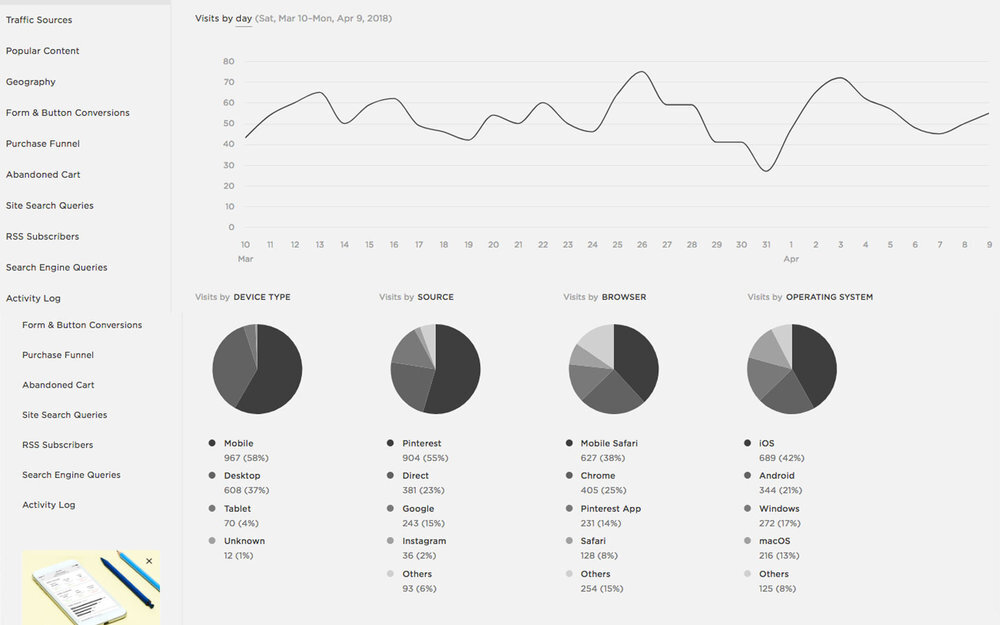10 Reasons Why Squarespace is the Perfect Platform for Your Creative Business
I was on a lot of different web platforms before I got to Squarespace. I tried Wordpress, Wix, I've worked on Showit... it's a big world out there. Lots of choices when it comes to choosing you online home.
It's a big decision. And a difficult one.
But today I would love to share my experience with my favorite web platform to date: Squarespace. There are so many reasons why I love this platform and hopefully you can get some insight to how this platform may be a great choice for you.
1. Simplicity of use
We all know that Squarespace is easy to use, but once you get a good understanding of how this platform works you’ll feel totally in control with making changes or updates.
If you're starting with zero knowledge of how Squarespace works, it can be a little tricky. But once you get the basics down, you feel unstoppable.
A lot of Squarespace designers, myself included, give thorough backend tutorials after design of the site is complete. This way, clients feel completely competent as they go to make changes, write a blog post, or update content on their pages.
2. Template based
(meaning, you can easily change the whole site by changing the template)
Some people may think templates aren't the best way to get a custom site, but you may be surprised with how you can make a site your own with a little tweaks here and there.
Squarespace offers a wide array of beautiful templates that are super professional and ready to incorporate your own brand.
A caveat to this is that great photography is a must for these templates. But if you have professional photos or you’re DIYing with some photo knowledge, you can make it beautiful.
3. Built-in analytics
With Squarespace you don't need to worry about remembering your Google analytics password or purchasing a third-party metrics tracker. Squarespace has analytics built in that are powerful, specific, and (my favorite) beautifully designed so you can enjoy reading the data.
Squarespace has concisely designed your analytics to be a built-in feature that you can easily check on every time you go to the backend of your site.
This is awesome cause you can see which pages are getting the most traction, where your traffic sources are from and see the journey people take when they come to your site. They also recently improved their geography map so you can see where you’re traffic is coming from down to the city! Crazy, I know.
4. Ideal for businesses who want to sell digital or physical products
Having a way to put e-commerce on your site is a pain on other platforms and require plugins and coding which can be daunting, not to mention expensive. Not with Squarespace! Again, they make it super easy and keep it professional-looking as you put products up on your site.
You can sell products even if you’re on the Personal Plan, which is what I did once, until I moved to the Business Plan. But if you have a lot of products, you can hop on the E-Commerce plan which is made specifically for shop owners.
5. Blogging is a breeze
If you’re looking to start a blog I cannot stress Squarespace enough. Squarespace makes it SO easy to blog. You can add in photos, put quotes in your story, and create a blog library with ease.
You can even pre-schedule your posts, link them to publish to your FB account and more. Blogging is one of those things that can seem hard to start but not with Squarespace.
6. Easy integrations
Want to connect your MailChimp, Gmail, or OpenTable? SS has a list of integrations built into the platform that you can easily connect and maintain.
Even if you have an integration that isn’t connected through Squarespace you can easily integrate it with a little coding, which is what I'm doing for a current client. They own a restaurant and want Yelp Reservations to integrate instead of the built-in OpenTable. So with the code from Yelp I just add in a code block to the page and boom. All done.
8. Desktop and mobile are connected
I tried using Showit once and while I loved it, the mobile and desktop are not connected with design. This is a double edged sword, cause you can create a custom experience for mobile but also if you wanted to make a quick change, there’s no such thing. You have to individually change things to make it happen.
But with Squarespace, mobile and desktop are connected so you can easily change or update your site and have it happen in the mobile version as well.
You can access this at any point when you're in the backend of your site, just click the little bar at the top and a drop down will show the different screens you can view the design on. Then click the screen you want to view and there you go. So easy.
9. Landing pages
Something that I love to use now and again, especially for clients who want to direct clients somewhere until the rest of their site is complete, is using cover pages.
A cover page is a landing page where people can land on your website and they can be directed to where you want them to go.
Unlike the main web page, where there is a navigation menu at the top so people can go where they please, the cover page limits their options from several, or even, to one option.
In this example, my client's restaurant is opening but I'm waiting on critical information to finish the site. So, in the meantime, we created a cover page where guests could view the new restaurant address, sign up for the newsletter and make a reservation.
Cover pages work very well in cases like this. You're not exactly ready to unveil the site but you're ready to show people a little about your business and have them sign up for something or direct them elsewhere.
10. Manageable backend
Like I mentioned at the beginning, I've been on a variety of platforms and a lot of them have complicated backends that make trying to change things very time-consuming and take a lot of brain power.
With Squarespace, the backend is clean, easy to understand and navigate and most of all, in your control.
And as a web design client of mine, I give a thorough tutorial at the end of our time working together where I walk you through each page, show you how to add in photos, blocks, text, and the design panel so you can feel confident in the driver seat of your website.
What things do you love about Squarespace?
Have questions about anything specific to the platform?